Switching is easier than ever
Transfer your stuff from iOS in 3 easy steps.
Get Google Drive First, download Google Drive to your iOS device and sign in with your Google account. If you don’t have a Google account, you can create one now or when you sign in to Google Drive.
If you already have Google Drive installed, make sure to update to the latest version.Backup your content and save data If you are in backup wizard by selecting menu>setting>Backup-chose the content that you want to backup and start Backup. Its takes to several times to backup so we recommended you to connect power and wifi.
Step 3 of 3
Sign in on your Android device
Sign in to your Google account on your new Android device. Make sure to use the same account that you used to back up your iPhone.
Learn more.
Data safety tips if you lose your phone

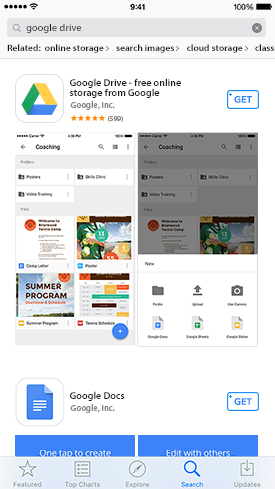
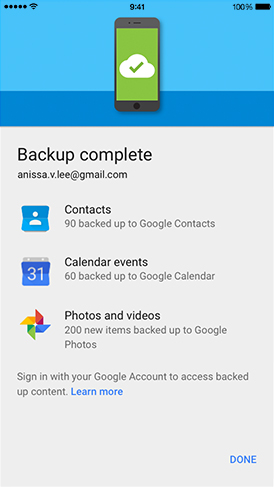


No comments